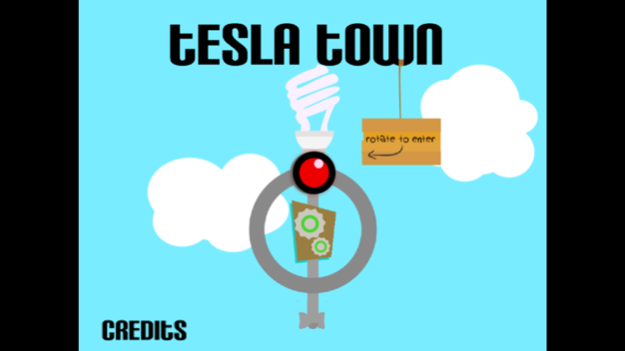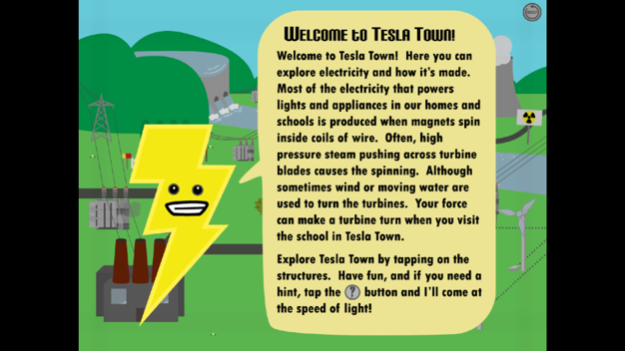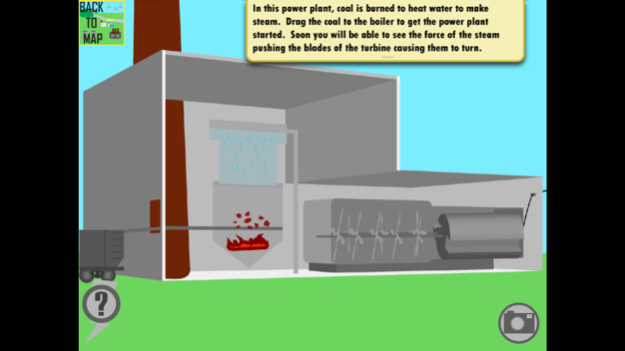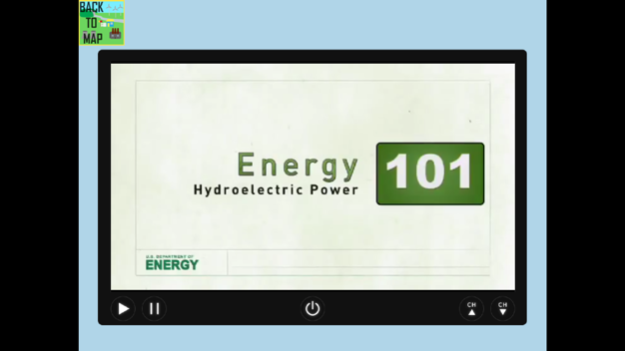TeslaTown 1.03
Continue to app
Free Version
Publisher Description
Enter Tesla Town and explore electricity generation and delivery. Go into a hydroelectric power plant and see the turbine. Visit a solar powered house or a wind farm.
- Designed for upper elementary and middle school students, grades 3-8
- Introduces topics related to electromagnetism
- Demonstrates the importance and workings of current and future electricity generation and delivery systems.
- Features include interactive structures and informational photographs
Developed by power engineering experts and educators from the Office for Mathematics, Science, and Technology Education (MSTE) and from the Information Trust Institute (ITI) at the University of Illinois at Urbana-Champaign.
©2018 The Board of Trustees of the University of Illinois. All rights reserved.
The Cyber Resilient Energy Delivery Consortium (CREDC) performs multidisciplinary R&D that addresses the cybersecurity of power grids and oil & gas refinery and pipeline operations. CREDC is funded by the U.S. Department of Energy (https://energy.gov), and the U.S. Department of Homeland Security (https://www.dhs.gov). Consortium partners include: University of Illinois at Urbana-Champaign, Argonne National Laboratory, Arizona State University, Dartmouth College, the Massachusetts Institute of Technology, Old Dominion University, Oregon State University, the Pacific Northwest National Laboratory, Rutgers University, Tennessee State University, the University of Houston, and Washington State University.
Dec 8, 2018
Version 1.03
Added television in solar house
Replaced static text with window shades
Fixed hydropower gate bug
Fixed wind slideshow bug
About TeslaTown
TeslaTown is a free app for iOS published in the Kids list of apps, part of Education.
The company that develops TeslaTown is University of Illinois. The latest version released by its developer is 1.03.
To install TeslaTown on your iOS device, just click the green Continue To App button above to start the installation process. The app is listed on our website since 2018-12-08 and was downloaded 4 times. We have already checked if the download link is safe, however for your own protection we recommend that you scan the downloaded app with your antivirus. Your antivirus may detect the TeslaTown as malware if the download link is broken.
How to install TeslaTown on your iOS device:
- Click on the Continue To App button on our website. This will redirect you to the App Store.
- Once the TeslaTown is shown in the iTunes listing of your iOS device, you can start its download and installation. Tap on the GET button to the right of the app to start downloading it.
- If you are not logged-in the iOS appstore app, you'll be prompted for your your Apple ID and/or password.
- After TeslaTown is downloaded, you'll see an INSTALL button to the right. Tap on it to start the actual installation of the iOS app.
- Once installation is finished you can tap on the OPEN button to start it. Its icon will also be added to your device home screen.